
Solutions to
Technology Challenges
in the classroom

Solutions to
in the classroom

Technology is a problem in the classroom
Most schools classroom have locked down computers that require a dedicated IT staff person to come and solve almost every issue. This website is devoted to providing free "self-help" resources for teachers to overcome their technology challenges of their classrooms.
Enjoy the resources and feel free to share your solutions too.
Watch YouTube for instructions on all these solutions

PortableApps.com is a website offering many free, commonly used Windows applications that have been specially packaged for USB portability. These apps also work just by downloading and then double-clicking to start the app. No need to call IT.
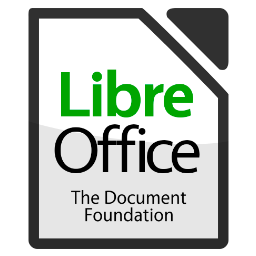
Although your school might provide each of your students with a licenced version of Microsoft Office, others might not. Microsoft Office also associates all usage to the person that installed it (tracks). There are times when a anonymous (non-tracking) office suite is a better solution. Your classroom might have shared computers, or other reasons you need a local office suite app. Google Docs and Office 365 requires a specific login and thus track the users. Office 2016 is not free. LibreOffice is a free and open-source office suite. It is file compatiable with all Microsoft Office formats and works on Mac, Windows, or Linux.

Running Android apps on a old computer opens up a whole world of possibilites

Linux is a free operating system that can run Google Chrome (and most other major apps). It makes older hardware in many classrooms usable(fast) again. Plus, it are usually virus free, and can be run from a USB stick. There are distributions that can turn any only laptop/desktop into a Chromebook.

Add another WiFi router. You might even have an old WiFi router. Just remember that newer more expensive WiFi routers can support more students. Your older WiFi routers can only support about 8 concurrent users streaming videos (buddy-pairs). Your newest WiFi routers can support your entire classroom streaming. Also remember that your school's actual Internet speed (from the wall) might also limit performance.
Ask your IT support person before setting up your own WiFi.

Do you have an educational DVD movie that is perfect for your students, with no way for them to watch it on their phones? You can convert your DVD to singe MP4 file, and then post that file to cloud storage to share a link with your students.
Student safety is every educator’s top priority. It’s why we’ve partnered with Bark, a classroom safety solution, to offer their powerful monitoring tools at no extra cost to schools. Bark detects signs of digital dangers like cyberbullying, threats of violence, suicidal ideation, and more. Schools that register with LanSchool will also get Image Quarantine, an AI-driven feature that blocks explicit images from student computers, as part of their free offering.
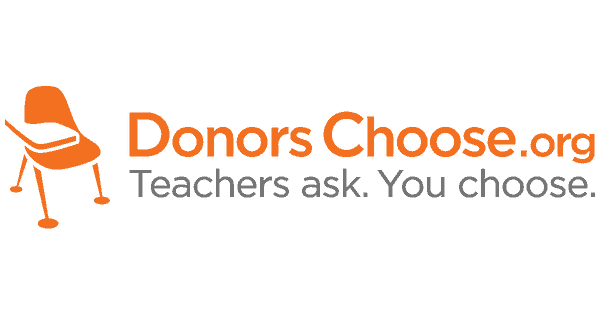
DonorsChoose makes it easy for anyone to help a classroom in need. Public school teachers from every corner of America create classroom project requests, and you can give any amount to the project that inspires you.

Almost all students have their own smartphones or tablets. If you can stretch your classroom computers by allowing students bring their own devices. Then use the few working computers in your classroom to provide for the rest of the students that don't have their own devices. The secret is to have good WiFi access and use only websites (not apps). Websites provide the same content to all devices.
If your classroom does not have reliable Internet, see our solutions above.

There are now websites that have currated some great educatoinal videos for use in your classroom. You can download them at home and save them to a USB drive. Not every video is able to be downloaded.

Email: Allan.Miller@dadeschools.net